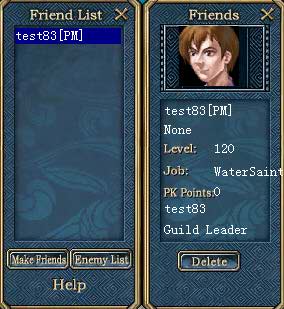Interface
Basic |
Chat |
Status |
Friend |
PK |
Guild |
Action |
Trade |
Team |
Options
Friend
|
1. Friend Window:
Open Friend window. Click on "Make Friends", then click on another player. A request will be sent to the other player.
If he or she accepts the friendship, their name will appear in your friend list.
|
Friend List: Shows players friends.
Enemy List: Shows players enemies.
Status Window: Click on the name of a friend/enemy to see his/her status.
Delete: Select name, then click delete.
|
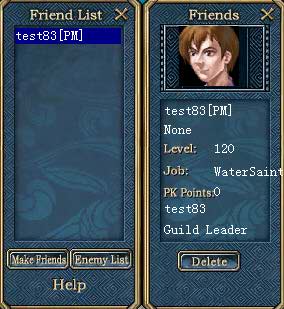
|
2. Display:
If your friend is online, his/her name will be white. If he/she is offline, his/her name will be red.
If your friend/enemy is online, his/her portrait will be shown on the top box of status window, it will disappear once he/she is offline.
3. Offline Message:
If your friend is off-line, you can leave them an offline message. They will see it the next time they login to Conquer.
Simply double-click on his or her name on the friend list, then write your message into the box provided and click on the "Send" button.
|

|
|